

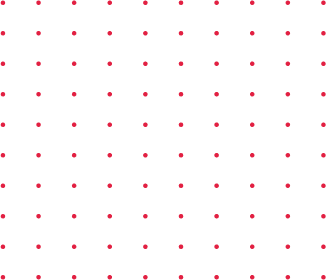
You choose where and how to pay for your transaction
Making a payment with Hello Paisa is easy. Visit any one of our pay-in points to make a deposit and your loved ones will receive their money within minutes.
Payments made easy
You may deposit the cash into our FNB, NEDBANK or STANDARD Bank, bank account. Use your 14 digit hellopaisa reference number when depositing funds.
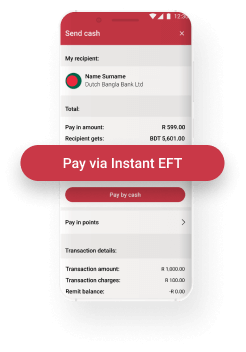
You can also pay by secure instant EFT


Bank Details: Hello Paisa Pty Ltd
Account Number: 62508532141
Branch Code: 250655

Bank Details: Hello Paisa Pty Ltd
Account Number: 12250252
Branch Code: 051001

Bank Details: Hello Paisa Pty Ltd
Account Number: 1137266708
Branch Code: 198765
Use your unique 14 digit reference number as your settlement reference. Example: 11429#########
Pay in points
Settle your order at any of the following pay in points using your 16 digit reference number.

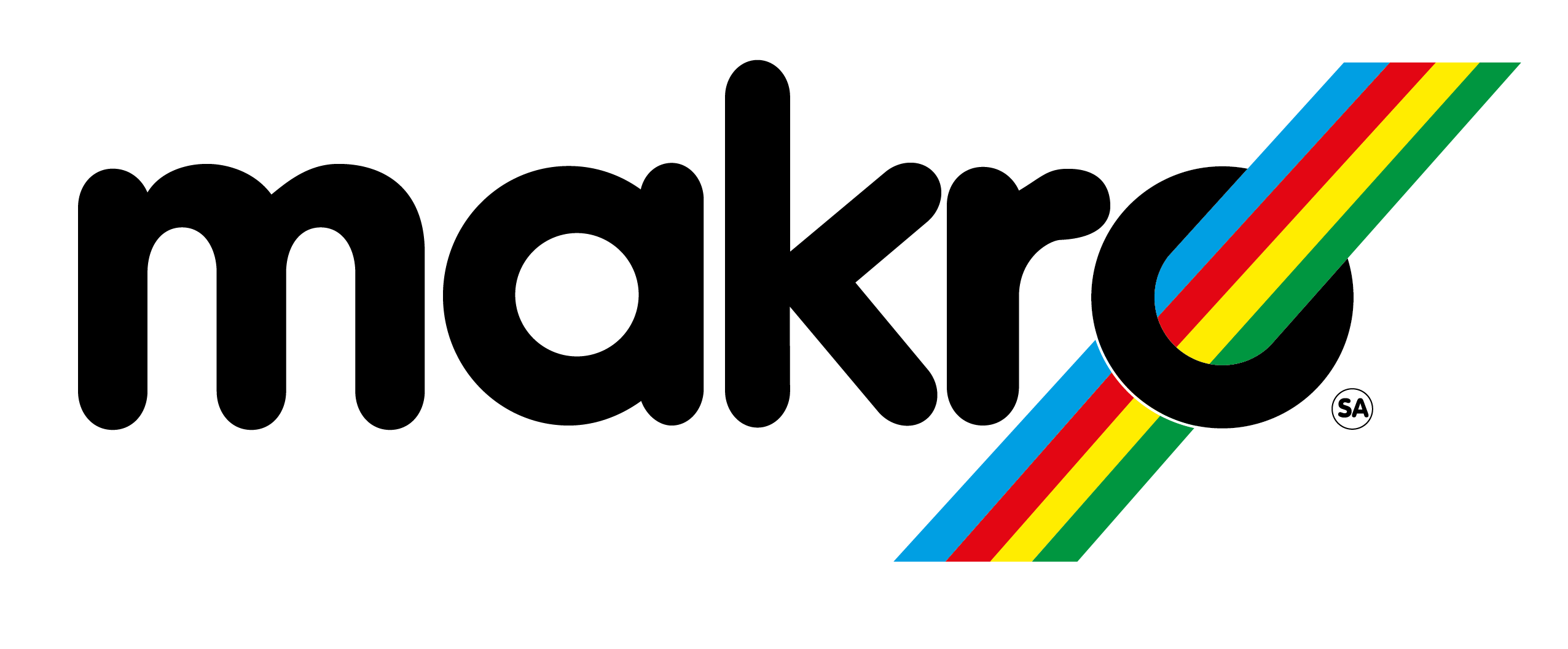





How to transact
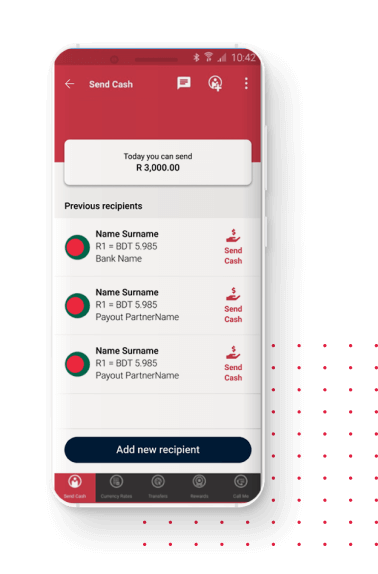
1
Create a recipient
1 | Create a recipient
In the app, select “Add a recipient”. Select your recipient’s country and the payout method you would like to use. Select your payout partner and save your new recipient.
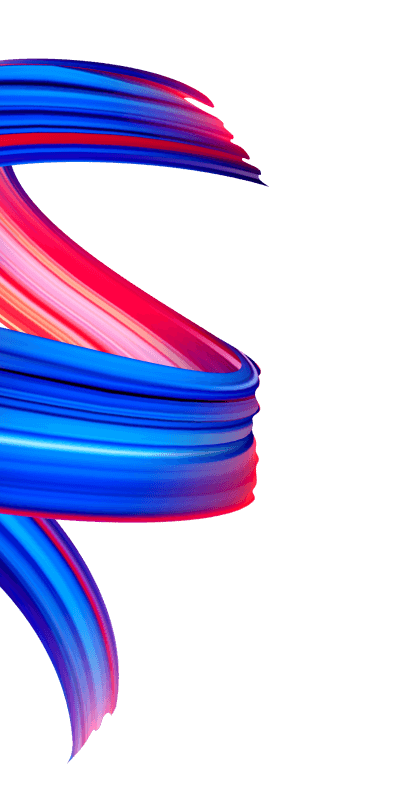
2
Create an order
2 | Create an order
In the app,choose your recipient and the amount you would like to send. Confirm that you agree with the transaction details.
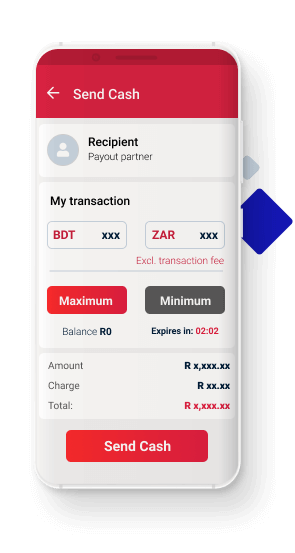
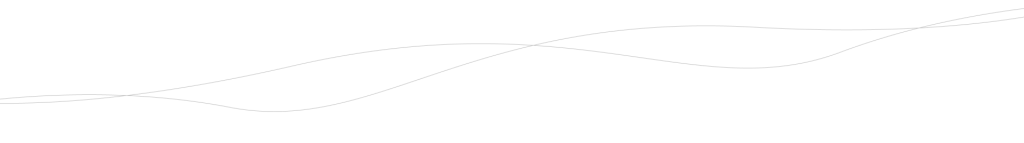
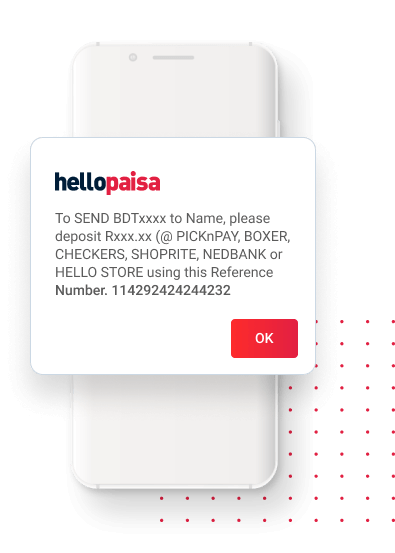
3
Receive a confirmation SMS
3 | Receive a confirmation SMS
The confirmation SMS will detail your order and provide you with a reference number when you go to a pay in point to deposit your money.
4
Make your payment
4 | Make your payment
Visit any one of our pay-in points to make a deposit and your loved ones will receive the cash within minutes.

